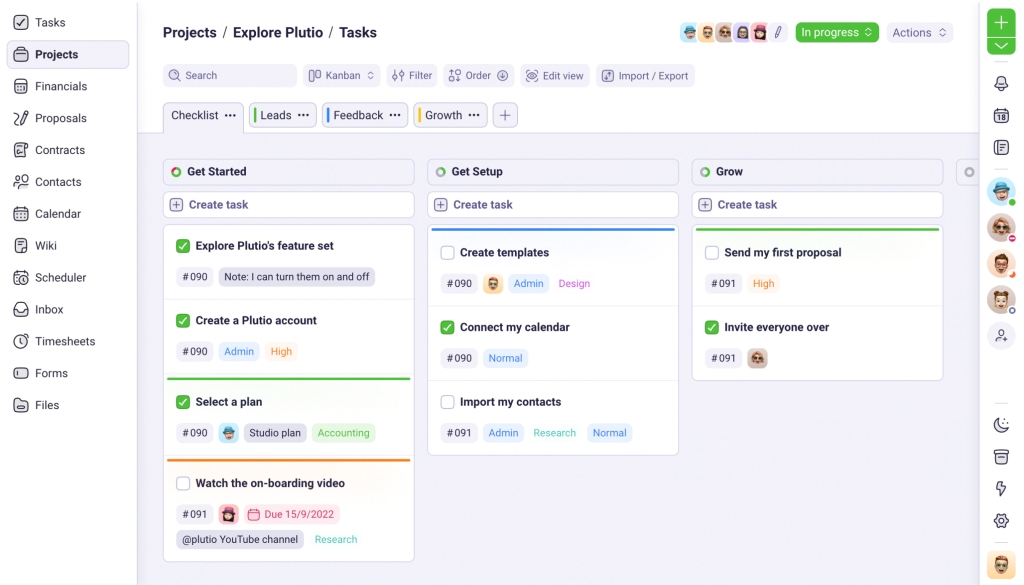5 Best Invoicing Software Platforms [2025]
Invoicing software is an online tool that lets you generate invoices for rendered products or services. It is the perfect way to get paid promptly from anywhere and keep track of records.
Invoicing software creates a list for all services and products with their corresponding cost and the total sum of the payable amount. It generates an invoice in a format that you can send to your customers via mail, email, or any other delivery method.
Invoicing software also allows personalization by adding details like signatures and logos to make cash exchange look more professional.
In our ranking of best invoicing software, we’ll cover:
FreshBooks
FreshBooks is a cloud-based system designed exclusively for those who are self-employed. It eliminates paperwork and manual efforts of filling spreadsheets, letting users spend more time away from the computer. However, there is more to FreshBooks than being a database-based invoicing tool. It has expanded in scope and evolved into a feature-filled online accounting service with tools like project management, client portal, activity tracking, and more. Freshbooks offers a free 30-day trial to test these features. After that, their paid packages start at only $7.50/month.
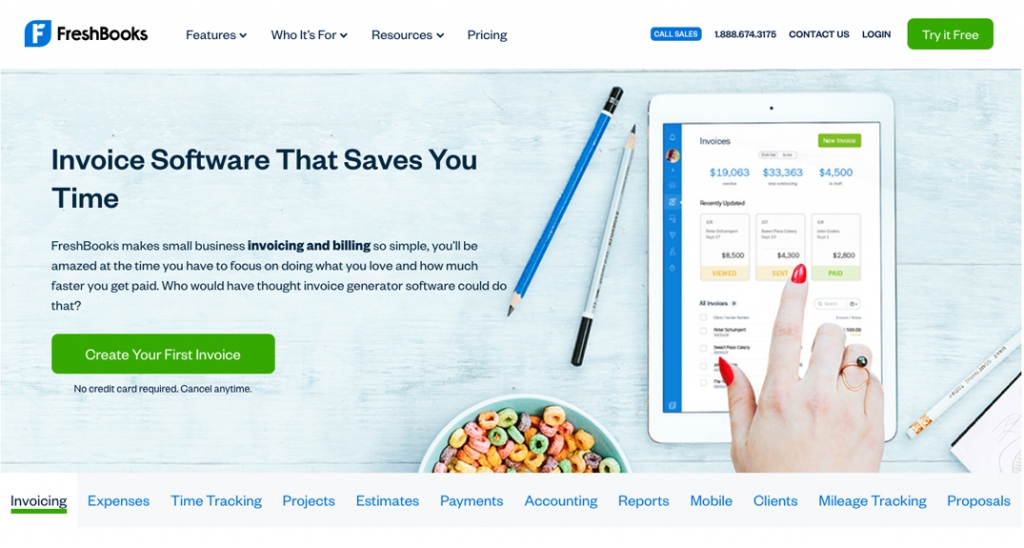
FreshBooks Features
FreshBooks have too many features to fit into one review. Here’s what we consider to be the top features of the platform.
Accounting Capabilities
From maintaining your balance sheets to tracking accounts payable, everything can be done with the utmost convenience with this software. Check these accounting features out.
- Chart of Accounts – Advanced accounting lets you manage all your books with less hassle. Customizing expenses in various categories and the chart of accounts require only a few clicks. You can also track loans or assets and create new expense categories. But making the report might be a bit difficult for beginners.
- Advanced Reporting – Understanding the financial metrics of your business is crucial to making informed decisions. FreshBooks lets you take a quick look at all essential metrics for faster actions. And you can create detailed reports using various tools to break every transaction down.
- Automated Bank Reconciliation – During audits, you might need to compare your bank statement with your books on the platform. But the process is slow almost all the time. With FreshBooks, you can reconcile with your bank accounts and directly import statements to compare them with your books. Analyzing statements and getting summary reports is much easier on FreshBooks.
- Accounts Payable – Outstanding bills can be a pain in the butt if you don’t track them properly. With FreshBooks, you have the ability to upload your bills via various sources and import expense statements to the platform. It will help you generate profit and loss reports, cash flow statements, and many more.
Invoicing Features
Creating invoices that accurately show what you did and getting payments on time are two significant challenges. FreshBooks helps you mitigate these challenges with its array of useful features. Here is a quick breakdown of them.
- Professional & Customizable Invoices – Maintaining brand consistency in your invoices is extremely important. FreshBooks lets you generate attractive invoices and customize them to match your brand. From your business logos to personalized emails, everything can be customized here. But the necessary tools for editing your invoices aren’t adequate on the platform. So, beginners might find it hectic.
- Accept Payments Online – Once you send the invoice, clients can directly pay online using cards or payment gateways. If you are in the US, you can accept ACH payments as well. This reduces waiting time for payments to a great extent and can be highly helpful for small businesses.
- Automation Features – If you need to accept recurring payments or send payment reminders, don’t sweat the small stuff anymore. FreshBooks handles all these with automation features where the tool will automatically send payment reminders or securely charge your client’s card for recurring payments. You can also charge a late fee by setting up a percentage or flat rate.
- Deposits – Covering the expenses of a project by yourself can be a big headache if you are working on a lot of projects. In such cases, you can request your clients to deposit a percentage of the invoice value. You can also choose a flat amount for deposits.
- Multiple Currencies – This lets you send the invoice to your client in their local currency. So there will be less confusion regarding payments. And you can also use several languages so that your clients understand the content of the invoice easily. It increases trust between parties and makes working easier down the road.
Mileage Tracking
When you use the same car for personal and business purposes, it is crucial to track mileage for business purposes to get tax deductions. FreshBooks makes it easier to keep track of every mile you drive for the business and helps you stay tax compliant.
- Automated Tracking – Forget paper trip logs, as you can log every detail of your trips using FreshBooks. It collects all the relevant information and can generate mileage reports ready to be downloaded. You can even get those reports into your email.
- Tax Deductions – During mileage tracking, FreshBooks will also show you a possible tax deduction for the distance you have traveled. The report generated by the tool can be used directly while filing taxes so that you can accurately show the taxable income.
Expense Tracking
Managing expenses is probably the biggest challenge in any business. You need to accurately track all the expenses and organize them carefully to ensure your business is profitable. FreshBooks makes it extremely easy to track all your expenses by minimizing the need for manual tracking.
- Link Bank Accounts – Regardless of how many bank accounts, debit or credit cards you have, you can link them all to your FreshBooks account. Once they are linked, you don’t need to input any expenses manually. The tool will automatically track every expense and organize them in categories for your convenience.
- Mobile Receipt Scanning – Losing receipts can create a big mess while calculating your business expenses. FreshBooks lets you scan paper receipts and save digital copies of them to your account. And the tool can capture transactions from the receipt to automatically track your expenses.
- Cloud Storage – All your information is stored in the cloud, so there will be no worries about losing your receipts or statements with FreshBooks. But the storage limit can be a bit low.
Time Tracking
Tracking the time spent on a project is crucial not only to calculate billable hours but also to determine your productivity. With FreshBooks, you can now track time more efficiently.
- Google Chrome Timer – Using the Google Chrome Timer is the easiest way to track every second you work for a client.
- Team Tracking – If you manage a team, get a complete breakdown of how they are spending their time.
- Reporting – Once you start the timer, the tool will generate automated reports after you finish the work. And the time log contains detailed information to make your invoices more transparent.
Pros & Cons of FreshBooks
Every invoicing software comes with its advantages and drawback. FreshBooks is no different, so let’s check its pros and cons.
Pros
- Double-entry online accounting software
- Robust analysis and reporting
- Automated bank reconciliation for faster audits
- Effective time tracking with detailed time logs
- Mileage tracking to get a tax deduction
- Automated recurring payments and payment reminders
- Professional and custom invoices
- Automated expense tracking with linked accounts
Cons
- Report metrics need more visualization
- The application shows some glitches that need to be fixed
- Learning to use the tool might take time
FreshBooks Plans & Pricing
FreshBooks offers four pricing plans, and you need to take a look at all of them before making the decision.
- Lite – $15/mo – send unlimited invoices to up to 5 clients, track expenses, and track sales tax
- Plus – $30/mo – everything in Lite, plus the ability to set up recurring billing and client retainers, automatically capture receipt data for expenses, and collaborate with your accountant.
- Premium – $55/mo – everything in Plus, but with the ability to send unlimited invoices to an unlimited number of clients, automatically send late payment reminders, and run advanced financial and accounting reports.
There is also a plan called Select that is customized to suit your individual business needs. Pricing varies, but it includes all of the features found in Premium, along with access to lower credit card transaction fees, capped ACH fees, and help if you’re migrating from other invoicing software.
QuickBooks Online
QuickBooks is a suite of small business accounting software that offers in-depth contact records, project projectability, customizable reports, payroll support, and transaction forms. It also supports hundreds of add-ons and third-party integrations, including CRM integration. In addition to managing invoices, users can organize books, manage expenses, track inventory, and even run payroll. QuickBooks offers a 30-day free trial and four paid packages, from $20 per month for Simple Start to $150 per month for the Advanced package that 25 users can use.
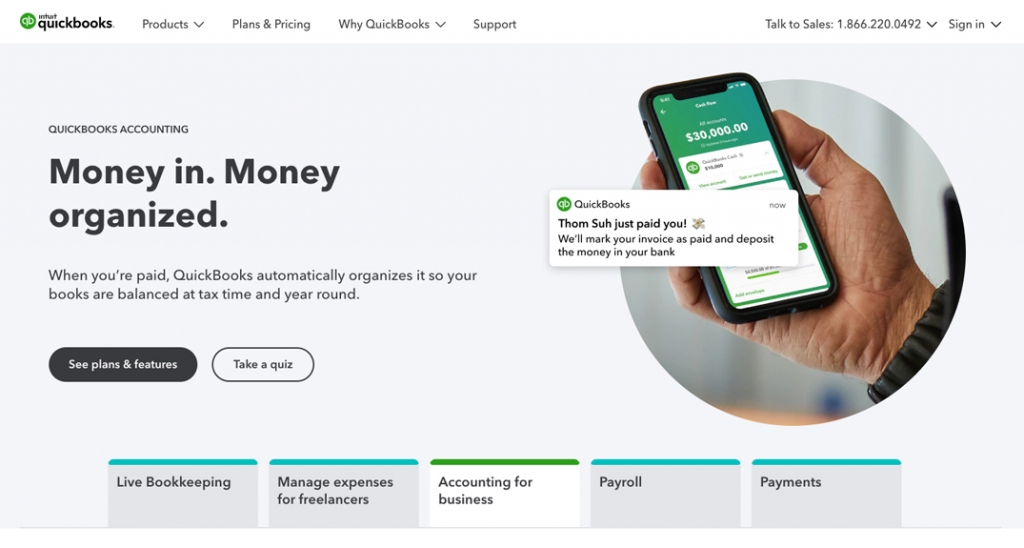
QuickBooks Features
Here are the most exciting features of QuickBooks. See if they meet your business needs.
Accounting Features
The need for a dedicated accountant goes away with QuickBooks. It tracks all your income and expenses regardless of your business type.
- Job Costing – Tracking the financial outcomes of projects is crucial to determine which project you should continue and which you should not. QuickBooks takes the minor input and figures out which project costs what. So, you get a clear idea of projects that are making or spending money.
- Manage Bills – Paying bills separately can become a big hassle, especially if you run a large business. QuickBooks Online handles all the billing in one place. With all bills organized, you can quickly know about the bills to pay.
- Track Expenses – You can add multiple bank accounts, credit cards, or other platforms to your QuickBooks account, and the tool will efficiently track all the expenses from those accounts. It will even match receipts with every transaction and keep them organized.
- Inventory Tracking – Knowing what is in stock and what is not is crucial to run businesses better. With QuickBooks, you can track your inventory in real-time. It will even send you alerts when the stock is too low.
- Manage 1099 for Contractors – While paying a contractor, you must maintain 1099 forms to be compliant. QuickBooks does this for you by automatically tracking all contractor payments and preparing 1099 forms.
Invoicing Features
This is probably the fussiest part of any business. Creating invoices and collecting payments manually takes a lot of time. QuickBooks can save you time and hassle with a bunch of valuable features.
- Customized Invoices – You can choose from multiple invoice templates so that you don’t need to create the invoice from scratch. On top of that, you can customize the invoices to match your brand. There should be more flexibility in customizing invoices, though.
- Real-Time Alerts – After you send the invoice, you don’t need to check over and over again if the invoice has been paid. You will get notifications when invoices are paid. The tool will even send automatic reminders so that you get the payment in time. And every payment will be directly tracked to keep things in order.
- Pay Online – Instantly payable invoices are probably the most significant benefit here. To create a dynamic payment system, you can add custom buttons to invoices. By clicking those buttons, your customers will be able to pay online using various platforms. It lets you collect payment much faster.
- Recurring Invoices – This feature is helpful when you need to send invoices to the same customer over and over again. Instead of sending them manually, you can set up the schedule, and the tool will automatically send invoices.
- Progress Invoices – Taking milestone payments can be convenient when you are charging someone for a long project. Send progress invoices depending on the amount of work done and get paid for the part.
- Split Payments – Splitting payments into portions allows you to get paid after crossing a specific milestone. You can create those stages for convenient splitting, and QuickBooks will automatically track the paid and due amounts. Instead of manually adjusting invoices, you can simply split them for QuickBooks to handle the rest.
Time Tracking Capabilities
Tracking the time employees spend working for you is crucial to calculate their payments. You can do that with QuickBooks, which is extremely helpful for managing teams.
- Manage Multiple Employees – Knowing when your employees are working is now very easy with QuickBooks. You can check the status of the projects they are working on and set reminders.
- Employee Scheduling – Depending on jobs or shifts, you might need to create various schedules for employees. Creating a schedule from scratch or editing an existing schedule is possible on the platform. But you might need to go through the learning curve in this case.
- Mobile App – You don’t need to be in front of a computer to track time or create schedules. QuickBooks app is available for Android and iOS. So, you can simply download the app and perform various tasks on the go. But the app didn’t seem to be utterly bug-free during our tests.
- Reporting – Don’t rely on assumptions while running a business anymore. With the advanced reporting feature, you will get detailed insights into various aspects of your projects in real time.
Payroll Services
Managing payroll can be a hell of a job for any business! With QuickBooks, you can manage payroll easier, with a number of useful features.
- Automatic Payroll – Setting up the rules for your payroll system helps you save a lot of time. Once you set the payroll, it automatically tracks time, calculates payments, and handles deposits so that you can focus on other aspects of the business.
- Automatic Taxes and Forms – Calculating payments and sending them correctly isn’t the last thing you need to worry about. Tax compliance is a huge load to move, and it often becomes complicated. QuickBooks handles payroll taxes correctly and efficiently.
- Same-Day Direct Deposit – With this feature, you can process payroll at your convenience, and employees will get their payment on the same day.
- Tax Penalty Protection – QuickBooks is so confident about its accuracy that it will pay up to $25,000 in tax penalties if any mistake is found in payroll taxes and you face a penalty.
- Benefit Tools – QuickBooks also allows you to offer employees a number of benefits – including health insurance across the United States.
- Worker’s Compensation – If an employee gets injured on the job, handling medical coverage and wage replacement can be managed using this tool.
- 401(k) Plans – Saving for retirement can be tricky. But QuickBooks lets you set contribution levels for the business and employees quickly.
Pros & Cons of QuickBooks
Now that you know about the top features, here are the pros and cons to be aware of.
Pros of QuickBooks
- Cloud accounting software for all businesses
- Easy income and expense tracking
- Mobile app for Android and iOS
- Real-time alerts for paid invoices
- Custom invoice creating and scheduling
- Quick buttons for online payments
- Time tracking to manage payroll easier
- Detailed reporting to get essential insights
- Auto tax calculation and filing
- Tax penalty protection
Cons of QuickBooks
- Invoice customizing is limited
- Not really targeted for large businesses
- The system isn’t highly stable
- Data security isn’t satisfactory
QuickBooks Plans & Pricing
- Simple Start – starting at $15/mo – includes everything needed to get started, including the ability to send invoices and receive payments, general reporting, and receipt capture tools.
- Essentials – starting at $27.50/mo – includes all of the Simple Start features, for up to 3 different users. Connect to Amazon, Shopify, and/or eBay. Manage and pay your bills directly from QuickBooks.
- Plus – starting at $42.50/mo – includes all of the Essentials features but for up to 5 different users, plus the ability to track inventory and project profitability.
- Advanced – starting at $100/mo – includes all of the Plus features, but for up to 25 different users, plus timesaving capabilities for high-volume businesses, including business analytics via Excel, batch invoices and expenses, customized access by role, process and task automation, along with a dedicated account team.
Zoho Invoice
Designed as a standalone invoice system, Zoho Invoice boasts a no-distraction, tightly focused feature set. Being a part of the Zoho family, it easily integrates into its larger ecosystem of Zoho CRM, Zoho Books, and Zoho Expense. However, the only setback is that it cannot integrate with Zoho Inventory, an aspect that is often closely related to invoicing. On the brighter side, easy navigation, quick setup, outstanding receivable records, expense capabilities, project budget tracking, and multi-level approval requirements on all sales transactions make this tool a go-to for many solopreneurs as well as businesses. Zoho Invoice is available for free to invoice up to 5 customers, past which paid packages start at $30 per month for up to 50 customers.
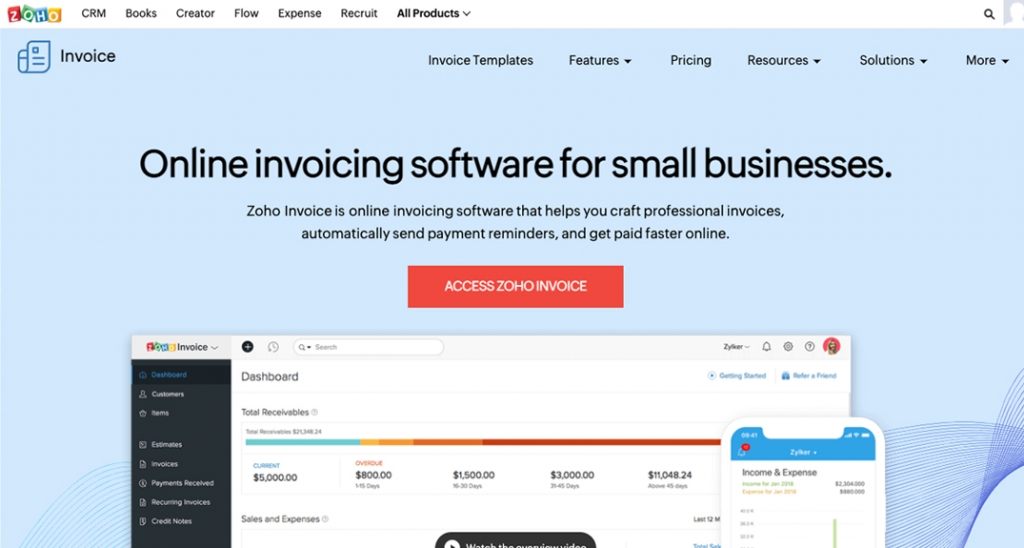
Zoho Invoice Features
Invoicing
Create professional invoices and send them with no fuss using Zoho Invoice.
- Custom Invoices – Zoho Invoice has a massive collection of professionally designed templates so that you can choose the right one for your needs. To go one step further, you can add your brand’s tone and save the customized invoice for future use. But the tools for customization should be improved for a better experience.
- Scheduling Invoices – Whether you want to send a one-time invoice or recurring invoices, you have the option to schedule them ahead of time. Once the invoices are scheduled, Zoho Invoice will send them automatically to your customers at the set interval.
- Multiple Currencies – No matter where your customers live, you can send invoices in multiple currencies. Select the currency of your customers’ location and make it easier for them to pay.
- Multiple Languages – Apart from selecting the local currency of your customer, you can create invoices in more than ten languages. It makes communication between your brand and customers much more effective.
- Invoice Template Gallery – Choose a suitable template that matches your business needs and customize it before sending it to the customer. Templates can also be assigned to specific customers.
Estimates
Before you finally bill your customers, you can give them an overall idea of the pricing using this feature.
- Create Projects from Estimates – Once the outline of a project is created, you can send the estimate to your clients and get it approved by them. Zoho lets you digitally sign estimates or invoices to reduce paperwork. After the estimate is approved by the client, you can create the project right there.
- Estimate Expiration Dates – To create the drive of checking and approving estimates, you can set expiration dates for the estimates. It will make the cycle faster.
- Convert Estimates to Invoices – After your clients approve an estimate, you don’t need to create a separate invoice. Convert the estimate into an invoice instead and send it to your client.
- Estimate History – If there is any conflict while sending the final invoice, you can go back to check the estimate’s history at any time.
Process Payments
Accepting payment is the most crucial stage of the whole invoicing process. And Zoho Invoice handles it like magic.
- Configure Payment Gateways – You can take payments from customers across the globe with more than ten payment gateway integrations. So, your customers can use multiple platforms to pay you at their convenience.
- Auto-Charge – As we have already mentioned, you can save the credit card information of your customers. Using that information, you can charge them at a specific interval, and Zoho Invoice will handle that without any manual intervention.
- Collect Advance Payments – Even before a project starts, you can take payments from your clients using this feature. All future adjustments will be made automatically. But it might be slightly tricky for newbies to manage retainer invoices.
- Easy Refund – If you need to refund any amount to your customers, you can do that by adding a credit note to the invoice.
- Offline Payments – Even if your customers don’t use online payment gateways, you can keep track of all offline payments using Zoho Invoice. But doing that might seem a bit tough in the beginning.
Manage Contacts
Organizing your contacts can make the payment process more efficient.
- Build Client Portals – To make the payment process easy and transparent, you can create collaborative portals for your clients and grant them access. They can check all the of their transactions on the portal.
- Unpaid Invoice Reminders – If a customer has one or more unpaid invoices, you can attach them to the customer statement. And they will receive automated reminders to pay the due as soon as possible.
- Save Credit Card Information – This feature is essential for recurring payments. Having all the card details will allow you to charge clients automatically. It saves a lot of time and hassle if you accept recurring payments from multiple clients.
- Send Customer Statements – Sending the statement of transactions to your clients is the easiest way to build trust and grow faster. Zoho Invoice lets you send statements for your desired period. But there should be more flexibility to customize transaction statements.
Expense Management
Tracking not only what you earn but also what you spend is absolutely important.
- Convert Expenses to Invoices – Whatever expense you need to bill customers for, directly convert that into an invoice and send it to your customers immediately.
- Categorize Expenses – Organizing your expenses in categories makes it easier to take a look at them when necessary.
- Upload Expense Receipts – You can upload your expense receipts to Zoho Invoice for future reference. Simply take a picture of the receipt, and the tool will organize the receipts based on the expense.
- Recurring Expenses – If you have recurring expenses, you can use Zoho to create separate profiles for them to automatically track on an ongoing basis.
Projects & Timesheets
Maintaining timesheets for your projects is crucial to charge your clients accurately.
- Create Invoices from Projects – Instead of creating a separate invoice and entering all details, you can directly create an invoice from your projects. All the tracked time will be converted into billable hours automatically.
- Track Time for Projects – Work hours for a specific project can be efficiently tracked on this platform to that your customers can pay the right amount.
- Choose Billing Types – You can choose from two billing types here. From project hours or task hours, choose whatever billing method you see fit.
- Track Unbilled Hours – Some unbilled hours may slip through while billing, but not with Zoho Invoice. It will let you convert all unbilled hours into invoices.
Pros & Cons of Zoho Invoice
Zoho Invoice packs some serious features to reduce to make invoicing a breeze – but it may still have drawbacks. Here are some pros and cons of Zoho Invoice:
Pros
- Efficient invoicing tool with tons of features
- Wide collection of customizable templates
- Supports multiple languages and currencies
- Tracks online and offline payments
- Automated payment reminders
- Client portal for transparent collaboration
- Advanced analytics with detailed reports
Cons
- Scanning receipts might not work smoothly
- Mobile apps aren’t stable
- The learning curve may be steep
Zoho Invoice Plans & Pricing
The best thing about Zoho Invoice is you can use it for free! With Zoho Invoice, you can create invoices, retainers, and credit notes to multiple customers without a subscription. Even better, Zoho Invoice adapts to local currencies, languages, and tax laws. Zoho Invoice supports credit cards, cash payments, checks, and bank transfers.
Xero
Xero simplifies the standard accounting processes with its feature-packed and easy-to-use set of tools. From creating invoices or keeping records for inventory, sales, and purchases – Xero supports every financial element. This multi-currency accounting solution for small businesses also manages fixed assets – its biggest selling point. However, Xero lacks mobile access, reports, and tracking of inventory and expenses. With a 30-day free trial and starting price of $13.50 per month, Xero is an excellent pick for those looking for a jumping-off point invoice solution or a less expensive option.
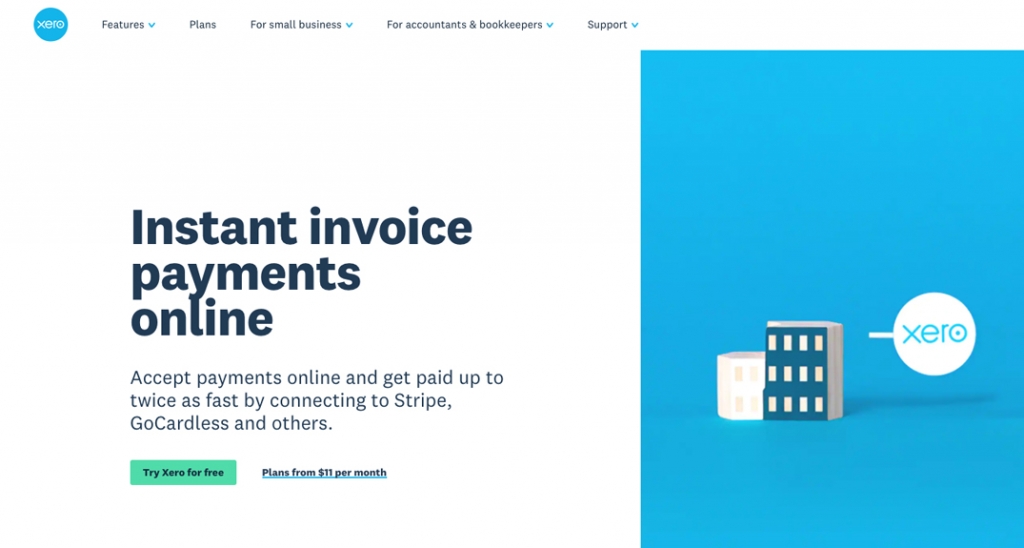
Top Features of Xero
While Xero has tons of unique features, we’re going to cover the top features for small businesses in our review.
- Pay Bills – Paying bills on time is a big hassle for any business out there. Xero makes it easier by listing outstanding bills on top of the lists. Instead of paying bills one by one, you can pay in batches to save time. And the payment can be scheduled for your convenience. You can also track every bill easily.
- Track and Manage Expenses – Xero eliminates the need to handle paper receipts of expenses. You can simply scan your expenses and upload them to Xero to get the expenditures approved. All the business expenses are carefully monitored on the analytic dashboard, and you can generate necessary reports. Accessing expenses from any device is possible.
- Bank Connectivity – Managing bank accounts now need no more additional hassle. You can connect multiple bank accounts to Xero to access them without exiting the platform. Every transaction in your bank account will be updated on Xero, so you can easily track incoming and outgoing cash flow. And the bank connection is very secure.
- Take Online Payments – Collecting payments online is super easy, thanks to the integrations with Stripe and other payment methods. You can even add payment buttons to invoices so that customers can directly pay from their credit cards. This way, the whole process becomes so effortless.
- Project Tracking – We found this feature utterly helpful for freelance workers. You can easily send quotes or invoices for various jobs with project tracking. The tool also tracks time or locations to manage the cost of the projects. Anyone with almost no technical knowledge can set up projects on the platform. Collecting payments for projects and viewing analytics are also easy.
- Payroll Management – When you have a big team, managing payroll can be challenging. Xero offers integration with Gusto to handle payrolls much more easily. With this integration, payments are automatically calculated along with taxes and other deductions. And the team members can also access relevant information, which helps maintain transparency.
- Bank Reconciliation – Updating financial information and transactions is a breeze with Xero. With bank reconciliation, all your transactions will be updated on a daily basis. And the tool will suggest categories for reconciliations, which you can approve or reject. Bulk reconciliation is also possible, but you need to be on high-tier plans for that.
- Manage Contacts – Instead of checking all transactions of a specific contact one after another, you can have everything in one place. We loved the contact management system of Xero, where the contact details, transaction history, and other details of a contact is compiled together to get a clear view of everything. You can also group contacts as required.
- Automatic Data Capture – Xero accepts various forms of data to update your transactions. For example, you can directly upload a document or scan a bill or receipt to upload it to Xero. The tool will automatically reconcile data without you needing to enter data manually.
- File Storage – Besides getting all the necessary tools, you get cloud storage to safely store your documents. You can access files anytime and share them with whomever you want. But the storage seemed to be a bit low for large businesses. It would be better to have more extensive storage.
- Customizable Reports – You can use multiple readymade templates to generate reports on this platform. And these reports are fully customizable. Xero also lets you apply formulas to perform various calculations and share these reports with the people concerned.
- Inventory Management – Be it physical or digital products; you can keep track of your stock easily with Xero. Its inventory management software tracks everything in the inventory and gives you a real-time overview of sold items. Adding new products to the inventory or exporting product data is also easy.
- Online Invoicing – Sending invoices is now a lot easier with Xero Invoicing. You can choose from a wide array of invoice templates and customize them as per your needs. The tool allows you to customize invoices with your business logo and other details. Plus, you can send automatic reminders for outstanding invoices. This feature is also available on the mobile app.
- Multiple Currencies – Global business becomes hassle-free with multi-currency transactions on the platform. You can send and accept payments in more than 160 currencies. So, paying an overseas contractor or freelance worker is no big deal. You also get updates about exchange rates. Even reports can be viewed in multiple currencies.
- Online Purchase Orders – When you order something from vendors, purchase orders can be created and sent on the platform. Multiple templates are available to generate purchase orders. And when the products are delivered, you can convert these into bills. And Xero keeps track of every purchase order.
- Create and Send Quotes – Before starting a project, you can create quotes and send them online for approval. Xero has multiple templates to create quotations. But we think the template collection is not too comprehensive. Whatever, these quotes can be converted into invoices when the project is done.
- Sales Tax Management – Handling tax is one of the most challenging tasks for any business. When you have Xero at your disposal, the tool automatically tracks every taxable transaction and calculates the amount correctly. It can even create tax returns for hassle-free filing.
- Xero Analytics – The best way to check how your business is doing is to go to the analytic dashboard. Xero presents all the critical information with graphics and charts to make the analytics more understandable. You can track various metrics on the dashboard to understand the financial health of your business.
- Xero Dashboard – From sales and expenses to bank transactions and taxes, Xero tracks everything to present a bird’s eye view of the business. The dashboard uses multiple formats to present information so that you can have a quick look at everything related to the business.
- Fixed Asset Management – All your fixed assets can be listed on the platform to track and manage your finances. Importing or exporting this information is also easy. And you can manage bulk assets with Xero. Depreciation and other factors are automatically calculated to show the value of fixed assets.
Pros and Cons of Xero
Like most other invoicing platforms, Xero has its upsides and downsides. Let’s take a quick look at its pros and cons.
Pros
- Extremely user-friendly interface
- Payment and expense tracking in real-time
- Easy to accept payments online
- Bank reconciliation for easier bookkeeping
- Payroll management with automatic calculations
- Multiple integrations to increase functionality
- Upload or scan receipts and store them on the cloud
- Real-time reporting with advanced analytics
- Enhance safety measures to secure financial data
Cons
- The search feature should be improved
- Cloud storage limit should be increased
- Invoice template collection could be bigger
Xero Plans & Pricing
Xero has three pricing plans that offer different levels of benefits. Check these plans to determine which plan you want to go for.
- Early – starting at $13/mo
- Send quotes and 20 invoices
- Enter 5 bills
- Capture bills and receipts with Hubdoc
- Short-term cash flow and business snapshot
- Growing – starting at $37/mo
- Send invoices and quotes
- Capture bills and receipts with Hubdoc
- Bulk reconcile transactions
- Short-term cash flow and business snapshot
- Established – starting at $70/mo
- Use multiple currencies
- Track projects
- Claim expenses
- View in-depth analytics
Plutio
Plutio is an invoicing tool that eliminates the need for multiple tools for different tasks. Whether you run a small or large business, Plutio makes it a breeze to manage projects. Collaborating with teammates or creating project proposals for clients, tracking time, or getting paid, everything is compiled inside the tool to streamline your workflow. Every bit of the workflow offers ultimate customizability. Its built-in drag-and-drop editor can be used to create professional invoices, proposals, and forms that cater to your needs. But there can be some drawbacks too. So, we decided to review Plutio in detail and let you know its features, pros, cons, and pricing plans. Let’s dive in!
Top Features of Plutio
Plutio is packed with features, but we picked the top ones to highlight in our review as most businesses will benefit.
- Project Management – You get a clean project dashboard to monitor all projects in one place. When you create projects, you can save them as templates for future use. You can also add custom fields to your projects to meet versatile needs. A progress bar on each project shows how far the project has gone or what is remaining. Uploading files related to projects is also easy.
- Scheduling – Whether you do freelance projects or run a large organization, you need to use a scheduling app to keep track of every incoming task. With Plutio, you get all the necessary features to organize your tasks. You can create multiple events for various projects and assign each event to one or more projects. The calendar view shows all tasks or projects related to these events in one place. You can also view relevant invoices.
- Legally Binding Contracts – Creating contracts is a big part of the job when you take on a project. Plutio makes it easier as you get a block-based editor to create stunning contracts with ease. Multiple elements can be easily added to contracts to make them more fruitful. And the biggest advantage is the ability to create legally binding contracts with electronic signatures.
- Timesheets – Managing timesheets is crucial because the bills from clients, payments of the employees, and other factors depend on this metric. With Plutio, you can start tracking time in an ongoing or new project. The tracked time can be set as billable or non-billable. You can manually enter the time later if you forget to start the timer. You can even edit the tracked time from timesheets. These timesheets are available for every project you handle. And you can download or print the timesheets for further use. Invoices can be created directly from timesheets.
- Forms and Surveys – Using forms is the best way to collect vital information about your projects or clients. You can create lucrative forms using text fields, images, and videos. These rich forms can have different pages for intro or confirmation. The form submission date or the expiration date can be controlled on the app. Submission limits can also be set. Viewing the response through forms and sorting them is easy. Saving forms as templates allow you to create future forms with less hassle. The forms you design here are sharable and embeddable. Plutio offers other advanced features to make these forms stand out.
- Task Management – Creating tasks and tracking them to the slightest bit is absolutely easy. Though it requires entering multiple parameters to create a task, you can actually save these tasks as templates. Next time you create a task, it is done much faster. From setting the frequency of tasks to assigning them to your teammates, everything is possible here. Getting reminders about deadlines or uploading files to tasks is also easy. You can drag and drop tasks to organize them according to your choice. And it offers multiple views of tasks. Everything seemed so smooth and clutter-free.
- Proposals and Approvals – Creating attractive project proposals can be tricky. Plutio makes the whole process so effortless that anyone can design proposals very quickly. It has a drag-and-drop editor to add various blocks to proposals. You can create proposals from scratch or use an existing template. Created proposals can also be saved as templates. When you send the proposals to clients, they can electronically sign these to approve proposals. Every stage of the proposals can be tracked easily. And the tool can create projects automatically when the proposals are approved.
- Invoicing and Payments – Getting paid for your projects is no more a hassle, thanks to multiple integrations on Plutio. You can accept payments through Stripe, PayPal, or bank accounts. And it supports multiple currencies, so you can go global. Recurring payments are also available. You can schedule payments with customized fields. Various elements of invoices can be easily customized. And the invoices can be shared with anyone with public links. If you have more technical knowledge, you can use CSS to make the invoices better. It also has an automatic invoice generator to speed up the process.
- Unified Inbox – From individual conversations to group chats, everything is organized so well that you can communicate with all the relevant people in one place. It lets you sync your email accounts, so you can reply to them from the platform. The live chat widget can be used on your websites or apps. You can also create response templates to make communication faster. Scheduling messages are also possible. Message formatting is another good feature of the tool. Every conversation has a unique ID, so you can easily track them. And sharing files through conversations makes working on projects easier.
- File Management – All your project-related files can be neatly organized with Plutio. You can create private or public folders to store secret files or share files with teammates. The folders can be color coded for easy navigation. It supports various file formats, so you can open files right from Plutio. Once you have the files uploaded, they can be used for multiple projects. You can change permissions depending on who can or can’t access these files. Publicly sharable links can be created to share these documents with anyone you want.
Pros & Cons of Plutio
While Plutio has tons of features, the platform does have a few downsides. Let’s check out the pros and cons.
Pros
- Feature-rich project dashboard
- Drag-and-drop editor makes creating proposals, invoices, etc., super easy
- Items can be stored as templates for future use
- Easy time tracking to accurately bill projects
- Attractive forms for collecting important leads and project information
- Multiple payment gateways with multiple currencies for payments
- Electronic signature for legally binding documents
Cons
- Data exporting formats are limited
- Completed tasks don’t automatically disappear from the dashboard
- Workflow automation needs to be improved
- Low-tier plans have more paid add-ons
Plutio Plans & Pricing
Plutio offers three pricing plans, and each of them comes with specific benefits. Each of their plans has a free trial period, so you can explore features and benefits without fully committing.
- Solo – starting at $19/mo
- Invite up to 3 clients
- No contributors
- White-label
- Studio – starting at $39/mo
- Invite unlimited clients
- 10 contributors included
- White-label
- Single sign-on
- Agency – starting at $99/mo
- Invite unlimited clients
- 30 contributors included
- White-label
- Single sign-on
Our Take on Plutio
Plutio offers impressive features that make project management, invoicing, and collaboration easy. Creating various tasks and project is so simple and intuitive – in fact, most of these can be color coded and organized in different views for easy monitoring – project progress shows critical details about projects. You can create forms, proposals, and invoices with the tool’s drag-and-drop editor. Once saved, these elements can be used over and over again. Taking payment from global clients in multiple currencies is also easy and Plutio integrates with multiple payment gateways, including Stripe. Plutio also makes managing conversations and files effortless but exporting data in different formats isn’t possible, which is a slight drawback. We also think Plutio could improve its workflow automation features. Regardless, Plutio is an excellent choice. Their pricing starts from $19 per month, but we recommend switching to their highest plan so you can take advantage of all the features and benefits.
Click here to try Plutio for free!
What are the Benefits of Invoicing Software?
There are a number of benefits of using online software to generate invoices. Here are the top benefits:
- Speeds Up Payment Processes: Sending an online invoice with a payment link via email encourages customers to make quicker payments, especially when the due dates are mentioned on the bill. Most invoicing software offers multiple payment options – both online and offline.
- Recurring Billing: Perhaps, the greatest advantage of using an online invoice generator is that it automates the process of generating and sending bills to your regular clients. Some applications can even go a step further and update your calendar to remind you about upcoming invoicing dates, payment deadlines, follow-up emails, and even follow-up calls.
- Ensures Accuracy: Invoice software improves accuracy with the help of its auto-fill feature. It can automatically calculate costs depending on the quantity and price per product. The chances of errors and disputes caused by human factors are also eliminated when all obligatory calculations, such as tax deductions, are handled by the invoicing software. This eliminates the need to update spreadsheets manually; money owed will not slip through the cracks.
- Looks Professional: Using invoicing software makes you look more professional in front of your customers and establishes a strong brand identity. Several platforms provide options to create personalized layouts with logos and signatures. Above all, a perfectly formatted invoice with an easy-to-understand layout will highlight details like prices and products for your customers.
- Enables Accurate Auditing: The invoices you generate will remain in your system for future reference – you will not need to bounce in and out of different applications. It will be easy to retrieve and verify at the time of auditing. There is no need to open different data files. Several providers are even capable of generating required reports and facilitating smooth and fast tax processing.
- Breaks Language and Currency Barriers: You can use almost any invoice software to generate bills in different currencies to receive payments from any part of the world. Multi-lingual invoice generators let you detail out-due payments in the language preferred by your client.
- Saves Huge Bucks: Paper invoices cost extra because of money spent on postage, paper, and ink. According to BluePay, when you factor in employee hours required to create, send, and process invoices, companies spend nearly $4 to $20 per paper transaction. Using an online invoice system can save this cost, and thanks to automation, can reduce invoicing costs by 29%.
- Automatic Backups: Paperwork is easy to lose, and files get deleted when systems crash. However, when you use a SaaS invoicing service, it automatically backs up your information to the cloud.
- Saves Time: Manual processes, like creating invoices through spreadsheets, are extremely time-taking. Using an invoicing solution featuring an accounts receivable dashboard will help you save that time. It will give you instant access to data to let you monitor and measure accounts receivable performance. The dashboard will summarize key performance indicators such as cash summaries, overdue receivables, current A/R aging by invoice date, etc.
How Does Invoicing Software Work?
Most invoice software works by providing templates and layouts that include details like your name, payer’s name, quantity, cost, discounts, due date, etc. You need to populate the line item (or modify them) as necessary.
Advanced invoicing solutions allow integration with accounting software to provide superior invoice management. The invoice-generating tool will take the accounting software data and incorporate it into itself to care for tasks like data entry, payment reminders, sending out invoices, etc.
Some invoicing software has integrated secure payment portals that provide multiple payment options. When a customer or client receives invoices, they can pay them directly using one of the offered payment methods. If a customer receives recurring invoices, they can even store that particular method.
Once the invoice is paid, the information is automatically recorded into the integrated accounting software and reflects updated balances in real time.
Which Features Should I Look in Invoicing Software?
- Multiple Payment Methods: When it comes to making payments, clients, and customers want flexibility. Whether they prefer credit cards over ACH or PayPal over TransferWise, it is best to offer all popular payment options. An unnecessary payment hassle is enough to lose a client.
- Reminders and Trackers: Choose an invoicing software that sends automated email reminders for follow-ups and invoice generation. Never let a penny slip through the cracks! Additionally, payment tracking will give you an accurate view of cash flow sans a guessing game or spreadsheet struggle.
- Customer Portal: This online account management enables your clients to self-service their accounts. You will be able to update the payment methods, failed payment fixes, or contact information without assistance.
- Multiple Currency Options: You never know where your next client is from, especially if you expect your business to expand internationally.
How Much Does Invoicing Software Cost?
There are several basic invoice generators available for free. However, feature-packed, professional invoicing software can cost anywhere between $7 to $30 per month.