Twitter Banner Size and Best Practices [2023]
Every Twitter user has the ability to upload a custom banner image to their profile page. This is also known as a header or cover photo. A custom Twitter banner is a great opportunity for your business to showcase what makes your brand unique.
The recommended Twitter banner size is 1500px by 500px.
How To Customize Your Twitter Banner Photo
- Sign in to Twitter by visiting twitter.com on your computer or by opening the Twitter app on your mobile device
- Go to your profile and click the Edit profile button
- Tap the area to edit your banner
- Click the camera icon and select Upload Photo
- Click Save
Ta-da! You’ve successfully customized your Twitter banner! 🎉
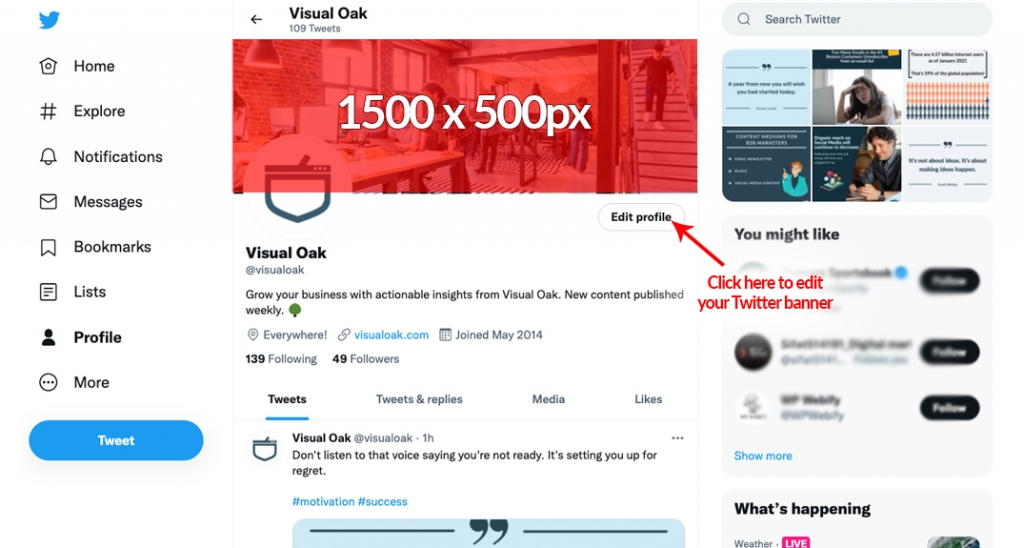
Best Practices for Custom Twitter Banners
- Use Canva (recommended – easy) or Adobe Photoshop (for advanced users) to create a banner with the precise recommended dimensions
- Use minimal text in your Twitter banner, as it may get distorted on different devices
- Keep your banner image file size under 2MB
FAQs
The recommended Twitter banner size is 1500px by 500px.
Twitter supports JPG, GIF, or PNG formats for banner/header images. Animated GIFs are not currently supported.
72 DPI is recommended, which is the standard resolution for web images.






